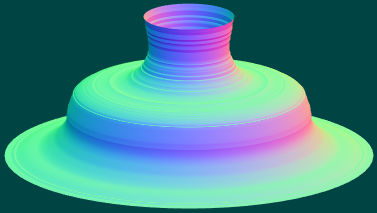Solid of revolution maker
Page by Murray Bourne, IntMath.com. Last updated: 25 August 2019.
This interactive graph allows you to create a 3-D object as if it was being made on a lathe.
It produces a "solid of revolution" based on the shape you give it.
You can see some background to this concept in Volume of Solid of Revolution, an application of integration in the calculus section.
Things to do
- Drag across the dark green area. A 3-D shape will appear.
- Choose "Look" and you can inspect your creation from different angles by dragging up-down.
- Use the scroll wheel (or pinching on a phone) to zoom in & out.
- Choose one of the pre-set 3-D shapes using the drop-down menu
- Start over by clicking the Clear button.
Draw Look
Copyright © www.intmath.com
The math
Solids of revolution are seen everywhere, from bolts and rings to cylinders and cones. You can see how to find the volume of such objects using these two methods:
You can see some background to 3-D geometry here:
Code background
The applet uses the Three.js library by MrDoob.
The cursor position is detected on the start of "drag", and LatheGeometry does the magic of constucting the 3-D object.
Credits
The above 3-D interactive activity is based on Don Pinkus' Potmaker.
Screen shot
If you can't see the animation above, here's a screen shot: