Conic Sections - interactive 3-D graph
In the following interactive, you can vary parameters to produce the conics we learned about in this chapter.
In the applet, you'll see two cones joined at their apexes. Imagine these cones are of infinite height (but shown with a particular height here for practical reasons) so we can see the extended conic sections.
Things to do
As you change sliders, observe the resulting conic type (either circle, ellipse, parabola, hyperbola or degenerate ellipse, parabola or hyperbola when the plane is at critical positions).
- Change the θ-value, which changes the angle of the intersecting plane. (The angle is shown in radians and degrees.)
- Change the y-value, which moves the intersecting plane left or right. (This will make more sense when the angle θ is not zero.)
- Change the z-value, which moves the plane up or down.
- Move around the 3D graph by dragging it up, down, left or right.
- Zoom in and out using the mouse scroll wheel, or normal pinching on a mobile device
- Pan the whole graph left, right, up or down using the right mouse button and dragging
θ (radians)
Conic section: Ellipse
z
y
Copyright © www.intmath.com
If for any reason you can't see the interactive applet above, here's a screen shot:
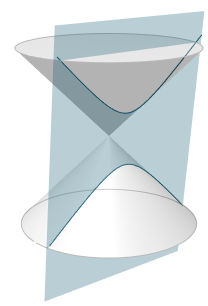
Screen shot - conic-sections graph interactive
Next up...
The next page describes the Polar Coordinate system: